Shooting Large Format on DXL2
Overview of shooting large format with DXL2, including data-rate comparison.
Learn More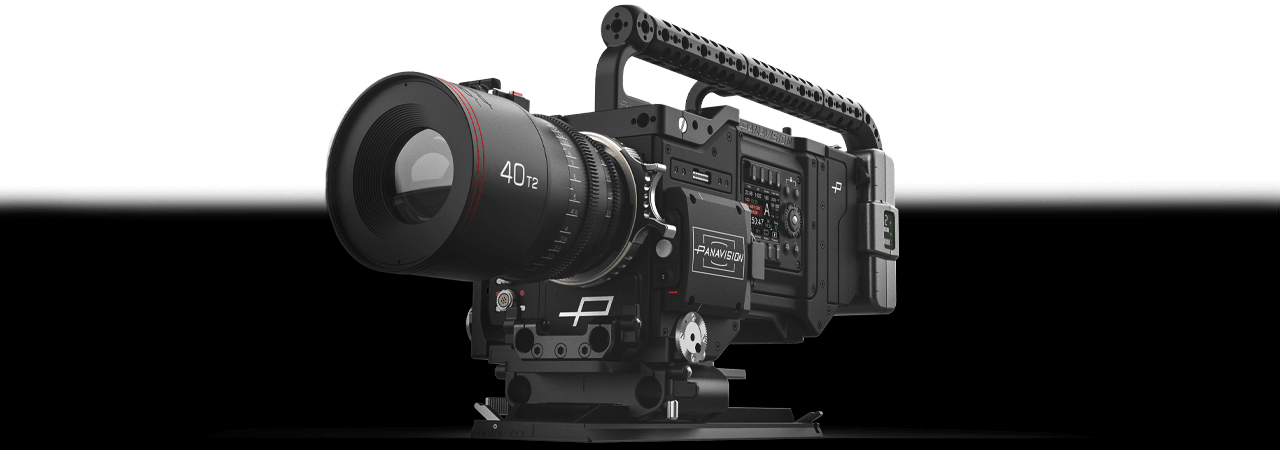
DXL2’s class-leading feature set allows filmmakers to realize their creative vision exactly as they intend, wherever a project takes them.
PRECISION COLOR
DYNAMIC RANGE
NATIVE
FULL SENSOR RAW
PRIMO EVF
ENDLESS CONFIGURATIONS
SP70, SYSTEM 65, PV35, PL
8K FULL FRAME
Panavision’s DXL2 8K camera with the RED Monstro sensor offers 16 bits of color across 35 million pixels at up to 60 fps. One of the quietest signal-to-noise ratios on the market, Monstro delivers unprecedented dynamic range and color with unmatched sensitivity.
DXL2’s stock SP70 mount can be easily adapted in the field to System 65, PV35, or PL, allowing multiple formats and any Panavision lens to be used with the convenience of a single camera.



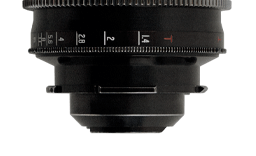
DXL-M expands the DXL2 ecosystem with an adaptable solution ideal for gimbal and drone photography and situations where space is at a premium. Combining the modularity and connectivity of DXL2 with the smaller size and weight of RED’s DSMC2 cameras, DXL-M offers the most I/O connections possible with a DSMC2.


DXL2 includes integrated and interchangeable MDR modules for wireless lens control of both internal motorized lenses and external motors.

Incorporating Panavision optics and featuring customizable tools and adjustable gamma and gamuts, Primo EVF delivers operators the best image in any shooting scenario.
600 nits HDR
1M:1 Contrast Ratio
Peaking
Waveform
Magnify
Overlays
SDI Input
Only available with DXL
The interchangeable components of the Panavision Modular accessory system enable a configuration for every unique shooting situation, expanding the DXL ecosystem to provide you with customized comfort, ease, and adaptability.
DXL2 is the first camera to implement wireless timecode using the Ambient Communication Network (ACN). With ACN, cameras, slates, and sound can be jammed together without any hardwired cables. DXL2 continues to auto-jam timecode every 6 seconds, which eliminates all timecode drifting. This dramatically simplifies the timecode process and eliminates dailies audio slip-syncing.

DXL2 enables a seamless set-to-post workflow. The camera even streamlines VFX-heavy productions thanks to its internal gyro and accelerometer and integrated /i communication for metadata tracking.